Posted on 26 August 2020, updated on 19 December 2023.
In this article, I’m going to introduce you to 4 different technologies you can use to get started with Kubernetes on your own computer. For each, we’ll have a short description of the solution and see the pros and cons.
Before starting, make sure you have minimal knowledge of what Kubernetes is.
MiniKube
MiniKube is usuallythe first Kubernetes technology found when someone wants to begin (Kubernetes official documentation offers a tutorial to deploy your first cluster using miniKube).
It is a very simple to install minikube on your laptop and it is designed for learning and testing. When started, it will deploy a local kubernetes cluster (with a single node, the smallest size).
Minimum requirements for the host machine:
- CPU: 2
- Memory: 2 GB
- Disk space: 20 GB
This is the easiest way to start to familiarize yourself with the command line kubectl.
The inconvenience of this solution is this is not possible to add other nodes, and by consequence, to discover how the architecture really works and the full power of Kubernetes.
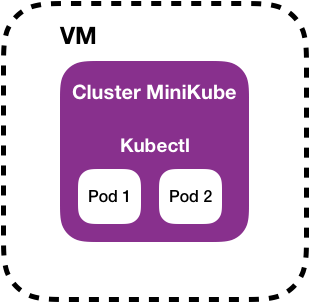
Cluster MiniKube architecture
| PROS | CONS |
|
|

Kubeadm
Kubeadm is the “hard way” to begin with Kubernetes. With this solution, you will be able to bootstrap a minimum viable Kubernetes cluster that conforms to best practices. The cluster minimal size is composed of two nodes:
- Master node
- Worker node
and you can add as many workers as you want.
But this solution is quite heavy to run on a laptop. Each node should be deployed in a virtual machine and the minimal requirements are:
- Memory: 2 GB
- CPU: 2 (only for the master)
If you want to deploy a cluster with several nodes you must have a quite powerful computer. But you will be able to discover the full potential of Kubernetes. Here is a tutorial to help you to deploy your first Kubernetes cluster using Kubeadm.
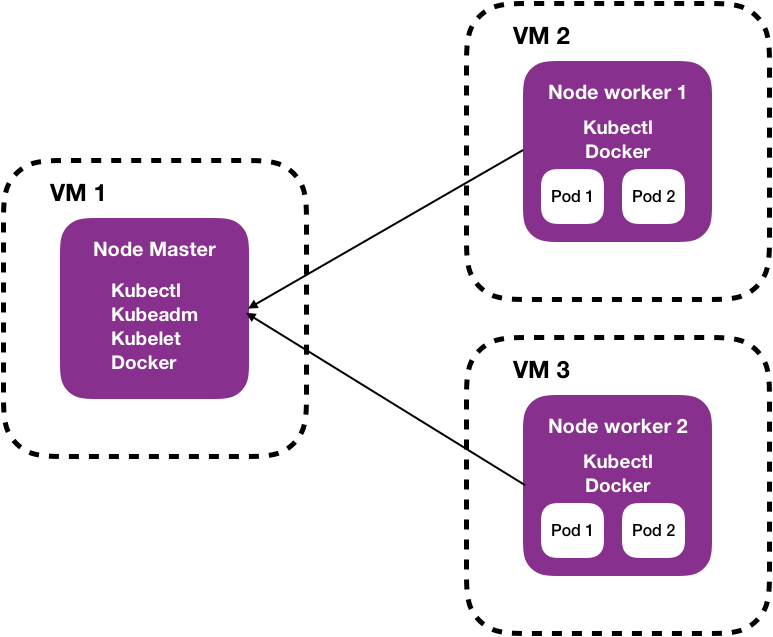
Example of a cluster deployed with Kubeadm
Furthermore, Kubeadm lets you choose the container runtime but to begin I recommend you to use Docker which is the one configured by default. This is useful for beginners, who will be able to check the containers created by Kubernetes with docker commands.
| PROS | CONS |
|
|

Kind
Kind is another tool to deploy a Kubernetes cluster locally. Its specificity is that the cluster will be deployed inside a Docker container.
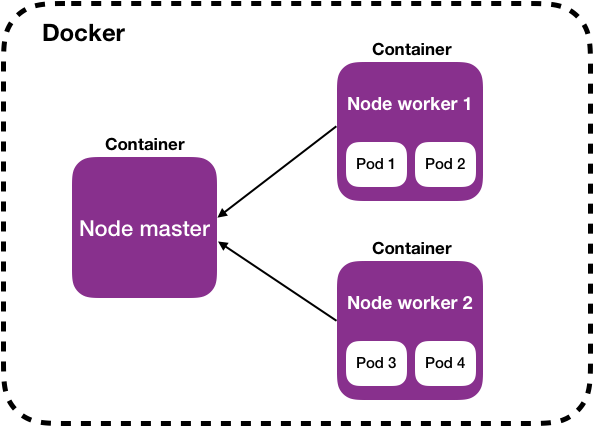
Example of the kind cluster with 1 master and 2 workers
This solution allows you to deploy all type of clusters:
- Single node
- 1 master and several workers
- Several masters and several workers
These clusters are very easy to deploy. It can be done from a very simple YAML file:
All the instructions for Kind installation and configuration are well described in the Kind documentation.
The main inconvenience for a beginner is that as the cluster is deployed inside a docker container, so the network management to get access to the cluster is more difficult.
| PROS | CONS |
|
|

K3S
K3S is a light Kubernetes version developed by Rancher. It has been created for production use on small servers, IoT appliances, etc. The binary is less than 50 Mo and it can be run on a very small virtual machine. The minimal requirements are:
- Linux 3.10+
- 512 MB of ram per server
- 75 MB of ram per node
- 200 MB of disk space
- x86_64, ARMv7, ARM64
A light version means fewer functionalities:
- All functionalities tagged “legacy”, “alpha”, “non-default” have been removed
- All add-ons have been removed
- Default storage is SQLlite3 instead of etcd3
- Automatic TLS management
The container runtime used by default is contained.
So K3S is a very good alternative to Kubeadm if your laptop is limited as you can test Kubernetes on smaller virtual machines.
Furthermore, K3S installation and cluster deployment are very easy. And you can create clusters with multi masters.
| PROS | CONS |
|
|
To conclude, all these technologies are a good way to begin with Kubernetes. You just have to make a choice regarding your material and your objectives. But if I have to recommend one of them, I will go to Kubeadm. You may spend more time configuring your cluster but you will have a great overview of Kubernetes possibilities.

